How to start using a day clock
Introducing a day clock to a person with dementia can be challenging. These challenges can be roughly divided in four phases: choosing a device, setting up a device, introducing the device to the person with dementia, and introducing the device to caretakers. This article provides guidance in each of these four phases.
Choosing a device - Should I get a day clock or an elderly tablet?
Elderly tablets are devices with the core features of a regular tablet, but without the complexity. Using these tablets, one can often still send emails, play games, and browse the internet. These devices are ideal for individuals who still want to interact with technology, but find modern devices complex to use.
Some phases in which an elderly tablet may be suitable are: early-stage Alzheimer’s disease, early- and mid-stage Parkinson’s disease, and rehabilitation from a stroke or traumatic brain injury.
Day clocks, often referred to as dementia clocks or memory clocks, are focused on presenting a clear overview of the day and time with minimal interactivity. Often, these devices should more be viewed as remotely controllable displays than as actual tablets. These devices are therefore ideal for those that no longer want to interact with devices but want support in their routine and structure.
Day clocks may be suitable in phases such as: moderate- and -late stage Alzheimer’s, advanced-stage Parkinson’s, acute phase stoke or traumatic brain injury survivors, and stroke or traumatic brain injury survivors with severe cognitive dysfunction.

Determining the correct settings
If you decided that a day clock is something for your loved one, it is important to set it up correctly, based on the symptoms experienced. Some things to take into consideration are:
Colors play a crucial role in capturing a person's attention. Depending on someone’s condition, they may experience colors differently. For instance, red is a color which easily grabs the attention of a person with dementia, whereas yellow may cause people to lose their temper. On the other hand, whereas black and white offers the best contrast and readability, a black- and white tablet clock may fade into the background.
Prevent all interaction by disabling all buttons. In particular, in Calendar Clock, one can disable the menu button and the buttons to switch between an analog and digital clock. Disabling these buttons prevents confusion from accidentally switching screens and also provides more space on the screen for the important elements.
Choosing between an analog or digital clock is important as either one may be easier to understand, depending on someone’s condition. Whereas a digital clock may be easier to interpret, sometimes people find numbers confusing and prefer the more geometric representation of an analog clock. Both of these can be supplemented with an indication of the time of day, to ease interpretation of what the clock displays.
Location is important as the day clock should be easily located. We heard from our users, that they prefer to attach their tablets to the wall in positions in the room that are often visited.
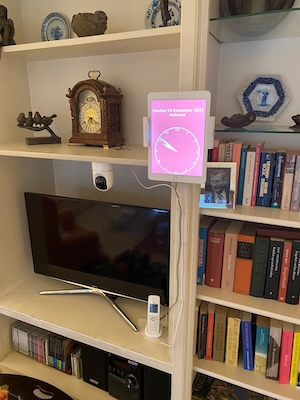
Secure the electricity, such that the day clock won't run out of battery. Try to make it as difficult as possible to unplug the day clock, as we have a tendency to unplug and turn off devices when we are not planning to use them anymore, for instance because we are going to sleep.
Photos, weather forecasts, and public holidays should be set up with care, as they might also confuse people and take the attention of the clock and agenda events. As noted later in this article, these features can also ease the introduction of the app to a person, as they make a device “more useful” and “fun”.
Whereas these are the most important settings to take into consideration whilst starting, when everyone got used to the device, you can customize the day clock further. For all of Calendar Clock’s features, check out our article on the most important Calendar Clock settings.
Introducing the day clock
Introducing a day clock into a person’s life may be challenging. Often, people feel like they are not in need of any help and that the device will make them dependent. Often, quite the opposite it true, but this message may be difficult to convey. Therefore, we want to provide some tips on how our users commonly introduce a day clock to their loved ones.
Make it enjoyable by suggesting that the clock functions more like a digital photo frame with a clock. Set up some fun family photos and place it in a noticeable location. This way, the clock gets positive feelings associated with it.
"It’s just another clock" is another way that you can approach introducing the day clock. Make it seem less of a deal than it is. People are more likely to reject a medical device than a simple clock that also shows the date and the weather.
Slowly introduce messages by first adding messages as “Teun’s birthday” or “Teun is coming over at 11” and only later adding day events, such as “Time for dinner” or “Go to bed”. This way, people can get used to the messages first, before noticing that the messages are also there to support them.
Ask for feedback after using it for a while to make sure that the app is set up correctly. After some time of use, you can work together to figure out the best settings for the app. At this point, the person has likely become accustomed to the clock and will have some feedback on how they would like the app to change. Try not to change the app too much, as consistency is often key in day clocks.
Introducing the day clock to caregivers and family
In order to get the most out of a day clock, it helps if multiple people are connected to it. This way, not only can everyone help keep the day clock up-to-date, but everyone can also easily maintain a social connection by using photos and by video calling.
Share credentials for connecting
If you want relatives to send messages to the clock, these relatives should install the Calendar Clock Administrator app on their device and use the ID and Password from the clock's Menu page to connect.
An unlimited amount of people can connect to each clock and Administrators can also connect to an unlimited amount of clocks.
Tips for encouraging interaction
To encourage relatives and caregivers to interact with the day clock, you can try the following tips:
Add when a visitor is coming over as these visitors like seeing that the person was already aware of the visit. This will capture attention and motivate them to start sending messages.
Add a week overview so visitors can quickly get an overview of what a person will go through during the week. Knowing what a person is up to can help in starting conversations and preparing for coming events.
Make rules about how to use the clock to prevent confusion. Such rules can be about video calling, what types of messages to send, who can have access to the device, etc. These rules can circumvent confusion and frustrating experiences.