Calendar Clock is a day clock application, also commonly referred to as a senior clock or a dementia clock. It clearly shows the time, date, and any important agenda events, which helps people with cognitive dysfunction to navigate time and establish daily routines with ease. This is especially useful for people with dementia, Alzheimer's, or other memory issues, as it helps them to avoid the sometimes frustrating "time-disorientation". It also offers monitoring, appointments, and video calling. This all provides a sense of security to both caregiver and care-receiver.
Empower independence
Use Calendar Clock to assist people with cognitive dysfunction remotely by providing routine and structure so they can continue living independently for longer.
Download for freeProudly used by 20,000+ users every day.

Calendar Clock app
Use your own device
Download the app for free on most tablets, phones, and televisions.
Remote agenda
Connect to an external agenda or use Calendar Clock's agenda to send messages remotely.
Large display
Get a clear overview of the day with the big clock.
Speech
Таp to have the time, messages, and date spoken.
Video call
Call with each other to stay connected and to check up.
Visual communication
Communicate using photos and icons.
Free, forever
At Calendar Clock, we believe that everyone, regardless of cognitive ability, deserves the opportunity to live independently. That's why we offer our basic app free of charge, forever. Unlike many free products, Calendar Clock does not compromise your privacy. We never sell your data or display ads.
For those who can afford it, we offer a premium version with additional features such as video calling and weather updates, designed to keep you connected with loved ones and informed at all times. The small fee for the premium version supports the app's maintenance and the development of new features.
Additionally, our family plan allows you to share the premium benefits with family members and caregivers, ensuring that everyone can enjoy the full range of Calendar Clock's features.
Basic
Free, forever
Analog or digital clock
Post messages
Highly customisable
Change functionalities
Task list
Alarms
Connect to multiple clocks
Premium
Monthly fee, check in your Administrator app for the price in your region.
All basic functionalities
Valid for 1
administrator
Video calling (1000 min
p.m.)
Current weather
Photos
Icons next to messages
Premium Plus
Monthly fee, check in your Administrator app for the price in your region.
All basic functionalities
Premium for the
whole family
Video calling (3000 min
p.m.)
Current weather
Photos
Icons next to messages
Designed for cognitive dysfunction
Calendar Clock is designed for people with cognitive dysfunction, making it suitable for elderly or senior citizens. However, it is also suitable for people with dementia, Alzheimer's, or other memory issues such as from a stroke or brain injury. Lastly, we heard that people with ADHD and autism benefit from the app.
The app itself requires no interaction, making it ideal for people with less tech experience. The person controlling the app can do so from a distance and has a wide range of functionalities and customisation options.
Set-upHow Calendar Clock works
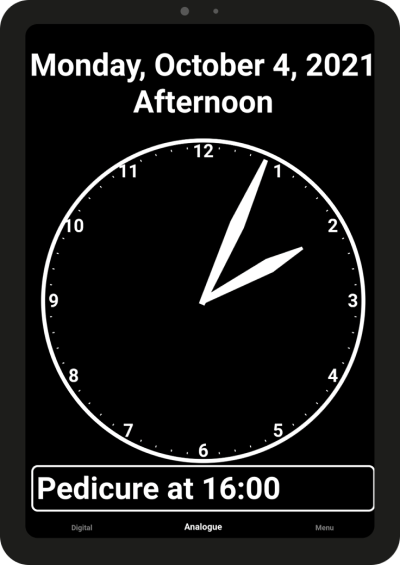
Install and open the Calendar Clock app
After installing the Calendar Clock, no further action is needed. Making the app ideal for people with less tech experience.
Download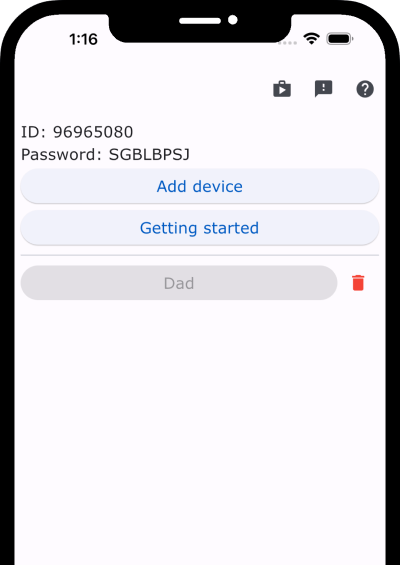
Connect with the administrator app.
Connect the administrator app to a Calendar Clock device, using the unique ID and password.
Download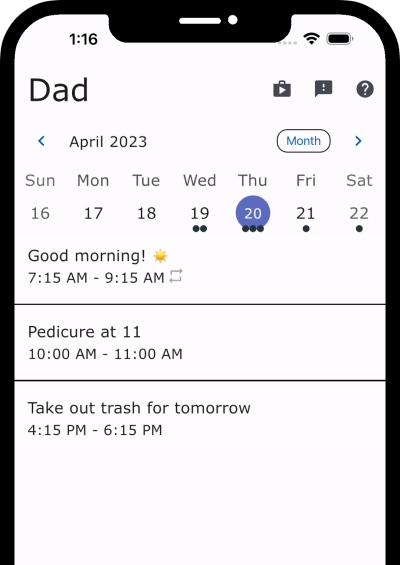
Control at a distance
Afterward, you can manage settings, send messages, and initiate video connections to multiple Calendar Clocks.
What our users are saying
My mother went through dementia a dozen years ago. I bought her bigger and bigger digital clocks and always had a big calendar with notes on it. What I wouldn't have done for what you built back then. Excellent!!!
