
Proudly used by 20,000+ people every day.
How Calendar Clock works
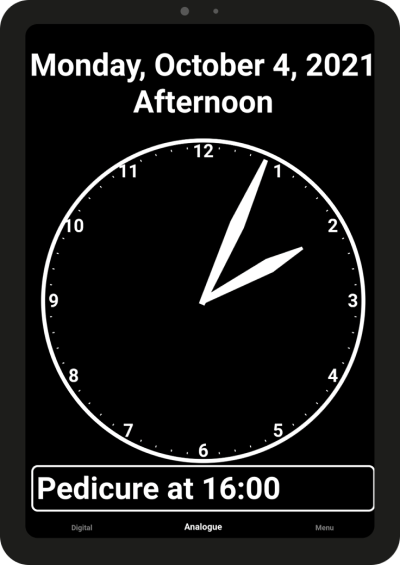
Install and open the Calendar Clock app
After installing the Calendar Clock, no further action is needed. Making the app ideal for people with less tech experience.
Download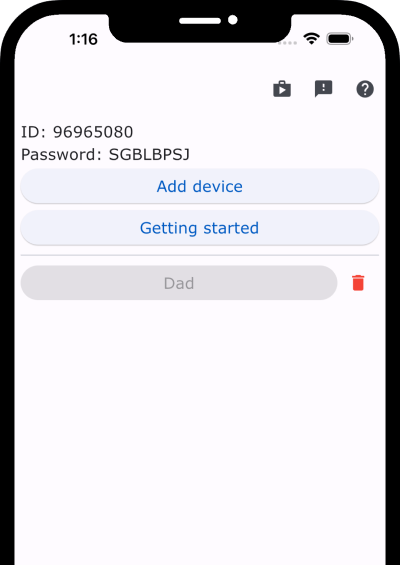
Connect with the administrator app.
Connect the administrator app to a Calendar Clock device, using the unique ID and password.
Download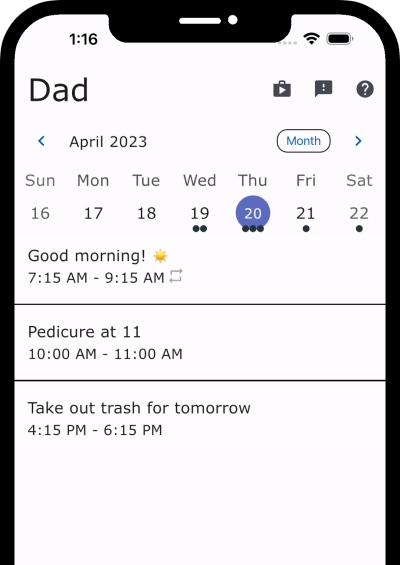
Control at a distance
Afterward, you can manage settings, send messages, and initiate video connections to multiple Calendar Clocks.
What our users are saying
My mother went through dementia a dozen years ago. I bought her bigger and bigger digital clocks and always had a big calendar with notes on it. What I wouldn't have done for what you built back then. Excellent!!!

